
Private Training: Zendesk Messaging for Admins (Remote)
Getting started with Zendesk Messaging? This is the best place to start.
 2 hr session
2 hr session
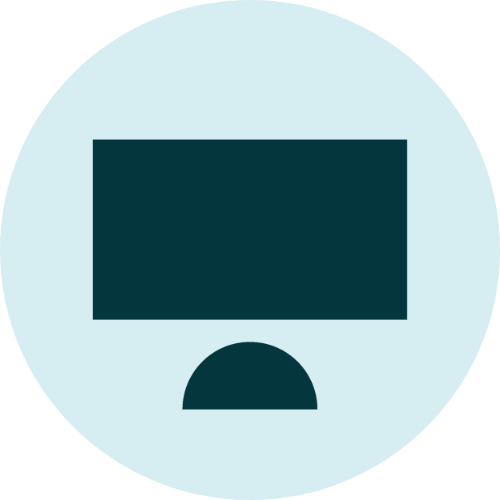 Remotely via zoom
Remotely via zoom
Description
This course will help you learn what is needed to set up asynchronous messaging. You will learn the basics of messaging and how to enable it. The course will also cover setting up workflows for agents to handle messaging conversations, customizing Messaging for your brand, and an overview of Flow Builder.
Note: To enable messaging in your account, you must have a Zendesk Suite plan or a Zendesk Support and Chat subscription. You also need to enable the Agent Workspace in your account.
- Set up messaging to meet customers where they are
- Organize agents to handle conversations efficiently
- Streamline conversation volume with routing
- Manage messaging conversations to improve agent workflows
- Style messaging on your website to match your brand
- Automate customer interactions to provide smarter self-service
Audience
This course is geared towards administrators of the Zendesk messaging product.
Recommended Pre-requisites
Foundational Support Learning Path
Available Languages
This course is delivered in English. Other languages may be offered, subject to trainer availability. Please contact us for confirmation prior to purchasing.
The fine print
- This training is limited to Zendesk messaging. Sunshine Conversations is out of scope.
- Course topics are subject to change and may differ should the participant not be using the Agent Workspace UI
- The content for this course will be our standard course and will not be customized
- Training will be delivered in the participant's Zendesk instance
- Training will be delivered remotely via Zoom unless otherwise specified
- Standard training materials will be provided in PDF format at the participant's request
- To provide the participant with an optimal experience, class size may not exceed twelve (12) attendees per session. If additional attendee requirements exist, multiple sessions should be purchased
- Course delivered in English unless otherwise specified. One (1) language per session
- Training will be delivered in a single 2 hr session
- Cancellation Policy: Any cancellations or changes to the confirmed schedule less than fifteen (15) business days prior to the scheduled date are subject to forfeiture of reserved date(s) and full fee applied.
Frequently Asked Questions
What is remote private training?
Remote private training sessions are Zendesk training sessions, delivered only to your company, conducted remotely via Zoom by a live trainer. Private training sessions are a great option for learners with moderate to complex use cases, medium to large groups, or for those who simply learn better one on one. Private sessions are highly interactive, and trainers encourage heavy participation from students.
Can multiple people sit in on this session?
Yes, private sessions are great for medium to large groups (2-12 people).
What materials are provided?
Course materials are provided after the session (course slides as a PDF), so students are able to reference them after the session. Recordings are provided on request.
