How roles and users are organized
Welcome to Get to know Zendesk basics. This course introduces foundational terms that are common to many Zendesk capabilities, such as team member roles and user types, how users are organized, and the components of a ticket. As your understanding of how to manage tickets increases, you will become more efficient at addressing your customer issues with the right responses. In this course, you will:
- Get to know Zendesk user types and roles
- Explore the Agent Workspace environment and the anatomy of a ticket
In the Introduction to Zendesk for Agents course, you saw how agents and customers communicate through different channels to solve an issue. It is important for you, as an agent, to understand what other roles and users interact in Zendesk and how these impact the way your account is configured.
Team member roles
There are two team member roles that you will get familiar with as you are using Zendesk (Figure 1).
 Figure 1. Team member roles
Figure 1. Team member roles
Agents are part of the support staff that connect with customers to solve their requests. This is you.
Admins have the same capabilities of an agent, but can also define custom settings, agent roles, and permissions. Some of the features that the admin controls include: setting agent permissions, sorting agents into groups so that tickets are organized in a meaningful way, configuring email, adding views or macros, and setting up routing or other automated functions within Zendesk.
User types
Users in Zendesk are categorized under groups and organizations (Figure 2).
 Figure 2. User types
Figure 2. User types
Team members are the people on your team with various roles in the product, such as admins and agents.
End users are your internal or external customers that are reaching out to you with questions. They may be having issues with your product or service. Zendesk automatically creates an end user when they reach out.
How users are organized
Users in Zendesk can be categorized under groups or organizations (Figure 3).
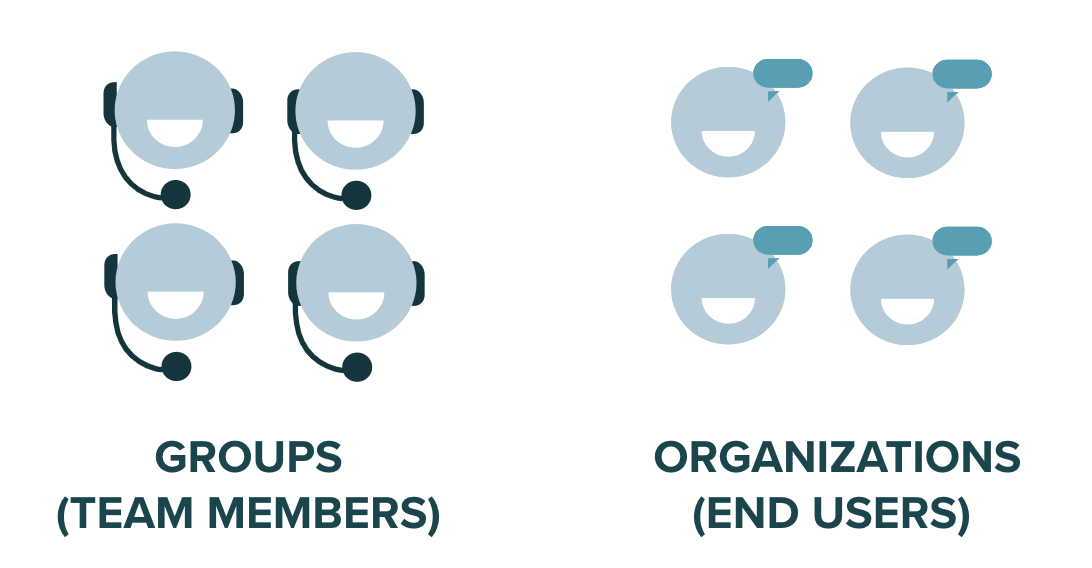 Figure 3. Groups and organizations
Figure 3. Groups and organizations
A group is a collection of team members created based on meaningful attributes. For example, groups might be based on the type of tickets an agent will handle or their region or language. Both agents and admins need to belong to at least one group, but can be part of as many as necessary. Groups cannot contain end users.
Organizations are generally used to categorize end users (customers). They can help you, as an agent, understand who you are communicating with in a ticket or conversation and recognize the larger entity the end user belongs to. It is also possible to add agents to an organization.
Example
 Figure 4. Green Goods example
Figure 4. Green Goods example
As you can see in Figure 4, Green Goods is a B2B distributor that ships their product to restaurants and grocery stores of various sizes. They use organizations to categorize each of the different businesses they ship their products to. For example, Burger House is a restaurant they ship to and Produce House is a grocer. In addition to their organizations, they set up corresponding groups to categorize agents who interact with different types of customers or organizations. Because the restaurant and grocery businesses have different needs, the agents have different knowledge and skill to match those needs.
Knowledge Check
Question: How can organizations help you provide better customer support?
